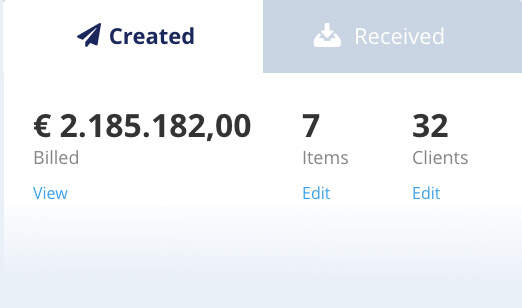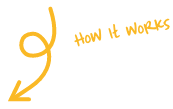
How to generate quotes using YoInvoice
STEP 1
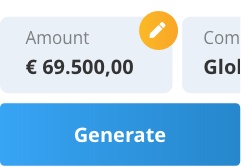
STEP 2
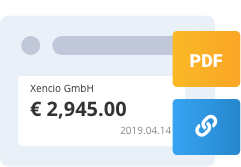
STEP 3
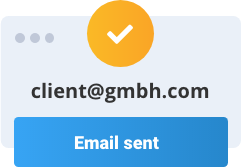
See how we have helped small business from all around world to thrive
By country
By industry
Why YoInvoice is the best option
Manage all your quotes in one single place
Easily keep track of your created quotes by automatically applied labels. Never lose time by searching for sent quotes ever again. Our beautifully designed quotation manager is ready.
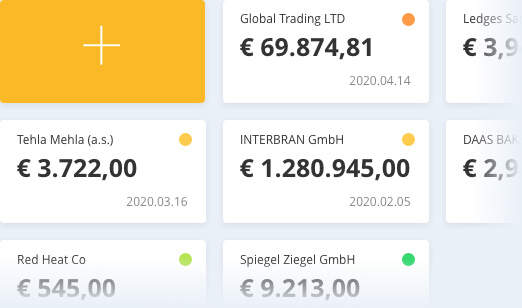
Access to all clients and item info through multiple devices
Store and edit all your customers and clients in one place. Manage your individual products and items and simply select them when creating your quotes. Once created, you can access everything from any device.
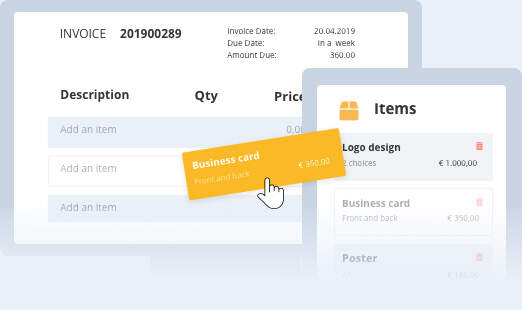
Payment / incoming and outgoing quotes
We make it easy for you to keep track of the payment status of your incoming and outgoing quotes. Additionally your dashboard shows you everything you need to know in regards to your quotes.